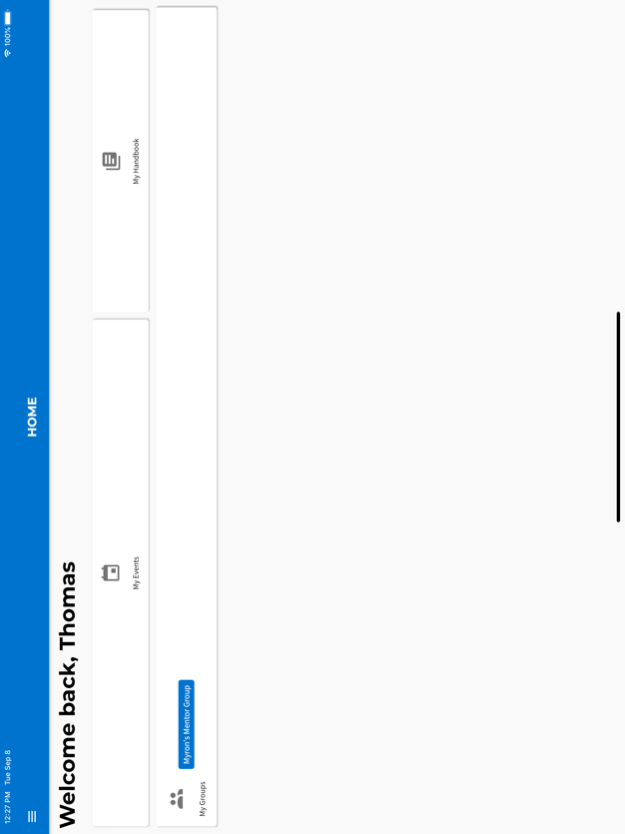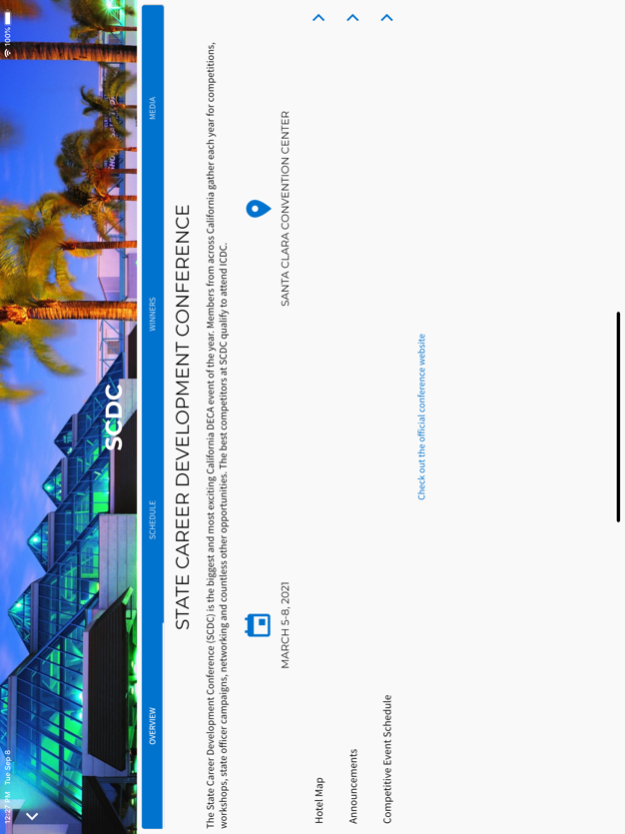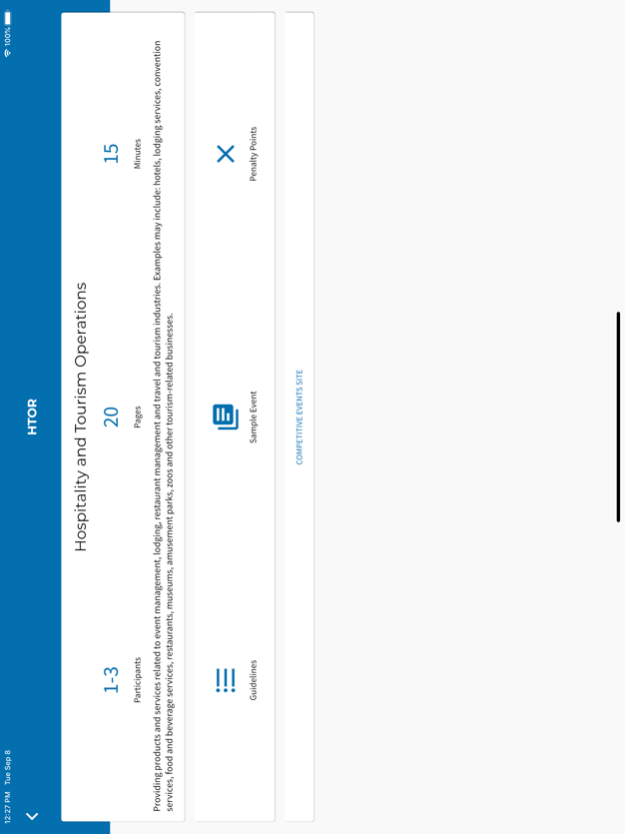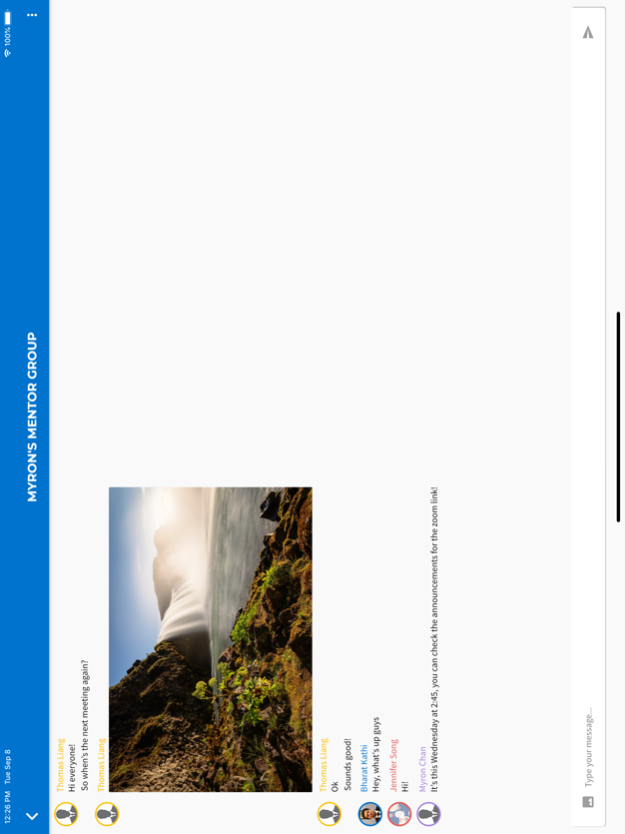myDECA 1.0.4
Continue to app
Free Version
Publisher Description
Meet myDECA, your chapter's virtual home. Connect your chapter members with the resources they need, whether that be conference information, practice materials, or meeting details. myDECA makes it easy for you to communicate anything effortlessly through announcements, group chats, and more.
ENCOURAGE BONDING THROUGH CHATS
Share ideas and meet DECA members from other chapters in the all chat
Communicate within your chapter using the chapter and mentor group chats.
Keep your conference chaperone stress free with easy to use chaperone group chats
Give your officers updates in the officer group chat.
KEEP EVERYONE UPDATED
Send notifications and announcements to everyone in your chapter with the touch of a button.
PREPARE FOR COMPETITION
Keep members accountable with a checklist of tasks in the handbook
Use sample events, exams, and guidelines to increase your competitive edge
STAY IN THE KNOW AT CONFERENCES
Know how to get where you need with the hotel map
Get to your event exactly when you need to with event schedules
Connect with other DECA students through media sharing
DECA is a registered trademark of the DECA Inc., which was not involved in the production of, and does not endorse, this product.
Oct 21, 2020
Version 1.0.4
- Push Notifications now work!
- You can enable/disable mobile, web, and email notifications from the Settings page
- Optional Phone number input when creating an account
- Chat messages now have new moderation options
About myDECA
myDECA is a free app for iOS published in the Kids list of apps, part of Education.
The company that develops myDECA is Bharat Kathi. The latest version released by its developer is 1.0.4.
To install myDECA on your iOS device, just click the green Continue To App button above to start the installation process. The app is listed on our website since 2020-10-21 and was downloaded 1 times. We have already checked if the download link is safe, however for your own protection we recommend that you scan the downloaded app with your antivirus. Your antivirus may detect the myDECA as malware if the download link is broken.
How to install myDECA on your iOS device:
- Click on the Continue To App button on our website. This will redirect you to the App Store.
- Once the myDECA is shown in the iTunes listing of your iOS device, you can start its download and installation. Tap on the GET button to the right of the app to start downloading it.
- If you are not logged-in the iOS appstore app, you'll be prompted for your your Apple ID and/or password.
- After myDECA is downloaded, you'll see an INSTALL button to the right. Tap on it to start the actual installation of the iOS app.
- Once installation is finished you can tap on the OPEN button to start it. Its icon will also be added to your device home screen.